Generating API Keys
Once the BVNK account (Sandbox and/or Production) is active, it will be possible to create API Keys.
Below are the list of steps to enable API Keys via the BVNK Portal:
- Log into the BVNK Portal.
- Select Integrations in the side bar.
- Select generate API Keys.
- Input a key description and the API address to whitelist.
- Click continue and complete the authenticator step.
- API Keys are now generated and the Hawk Auth ID and Secret Key should be saved.
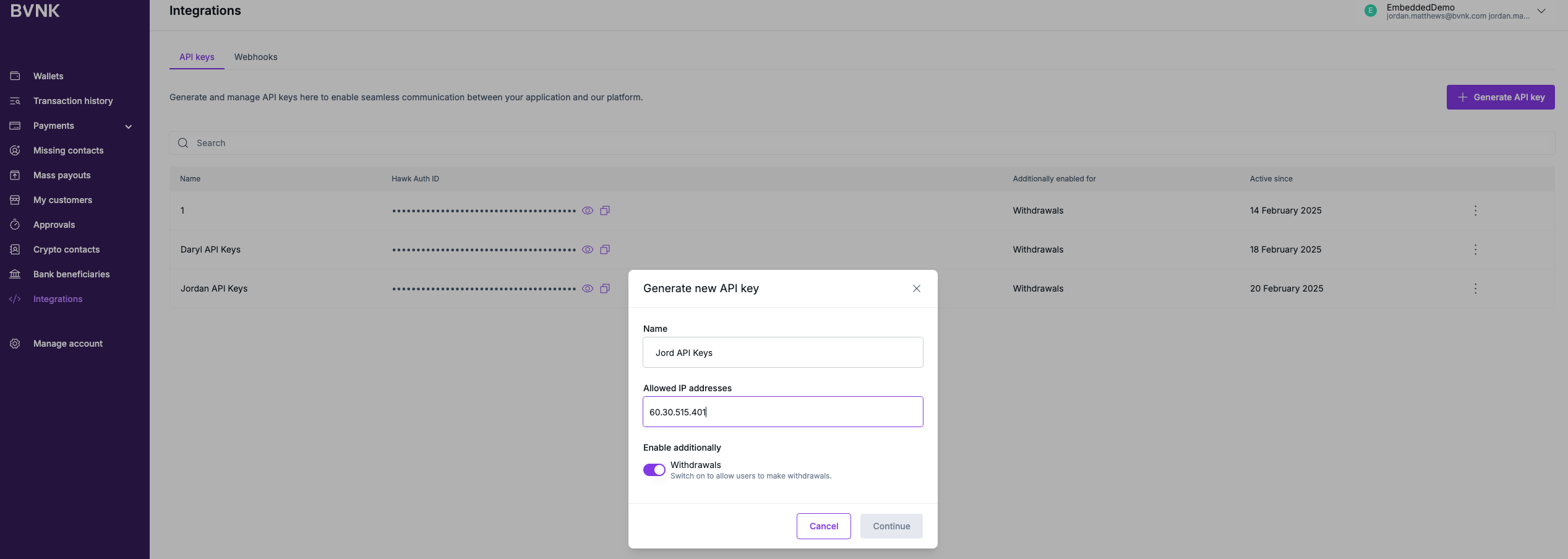
How to access the Integrations tab and generate API Keys
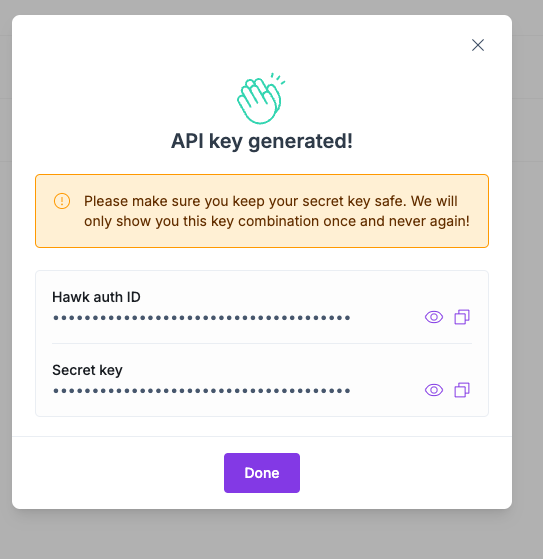
API Keys successfully generated
Updated 3 months ago