How to retrieve wallet transactions
You can use our Transactions API to retrieve a list of all your transactions for ease of reconciliation.
From the end-point you retrieve:
- All your wallet transactions
- All your wallet transactions by date range
Authentication
Please ensure you are authenticated before you call this end-point. Follow the authentication steps here
Retrieve all wallet transactions
Here's an example transaction report request using the Report transactions endpoint.
curl -X "POST" "https://api.sandbox.bvnk.com/api/transaction/report?walletId=3598236&format=csv&fromDate=2022-12-01&toDate=2022-12-30" \
-H 'Authorization: Hawk id="cs32OwgPsxZIB642vqiclSFGBClYJ9LjVpq7n8xFKoytc8Fn9xRZBAuUQ4uRvOMe", ts="1635330255", nonce="0T7Ynn", mac="WpvsRJmKIgS/2xaM5Sfj7U7Tr3cuRFHaxIcT/A4ugP8="' \
-H 'Content-Type: application/json; charset=utf-8'Let's go through the details you'll supply in the transaction report request
Parameter | Type | Description |
|---|---|---|
|
| This is the |
|
| The date of transactions you want to retrieve from |
|
| The date of transactions you want to retrieve to in |
|
| The |
The file that is generated will be sent to the email address associated with the authentication details. The email will be sent from [email protected] will appear
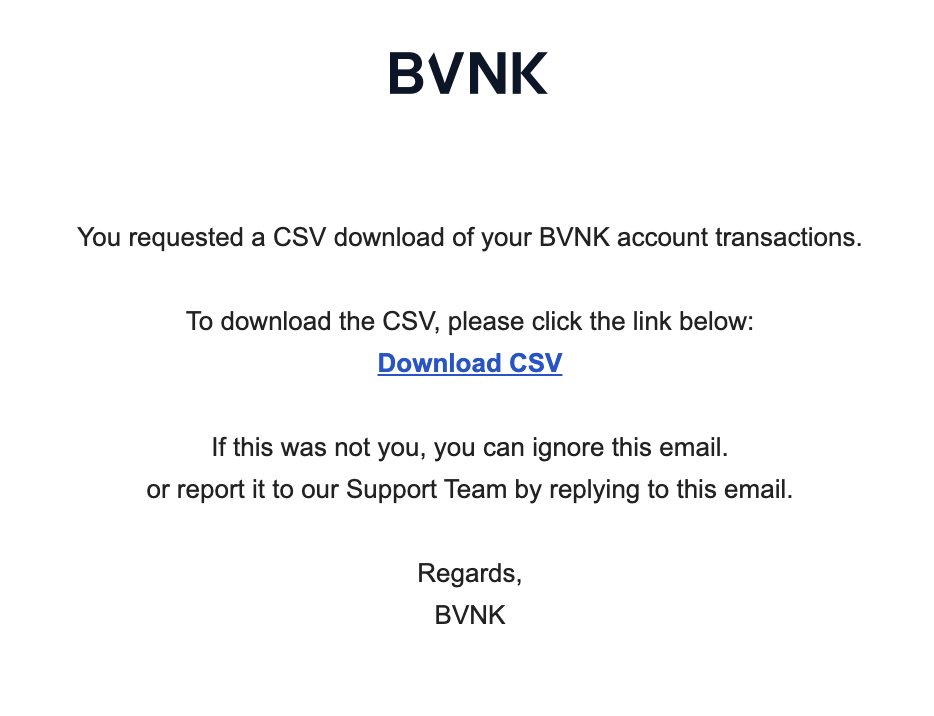
A CSV export for all the wallet transactions is available in the Merchant Portal.
Updated 6 months ago