Enable Notifications for Fiat Payments
The webhook feature ensures that you are automatically informed about changes to your BVNK account, and minimises the requirement for you to ask for assistance in configuring your required webhook setup.
You can configure real-time notifications via webhooks for key events such as: pay-ins received, payouts sent out, and Virtual Accounts created.
The most significant benefit for you as a user is the ability to automate your workflows by setting up triggers that determine which operations or activities to perform once you receive a deposit.
For example, if you run a business that issues wallets to customers and these customers make deposits to fund their wallets, you can automatically credit their wallets as soon as you receive the webhook for the successful deposit. This eliminates the need for a manual process of periodically checking the BVNK Portal to confirm deposits.
To create a webhook, do the following:
-
Log in to the BVNK Portal.
-
On the sidebar, click Integrations, go to the Webhooks tab, and click Add webhook.
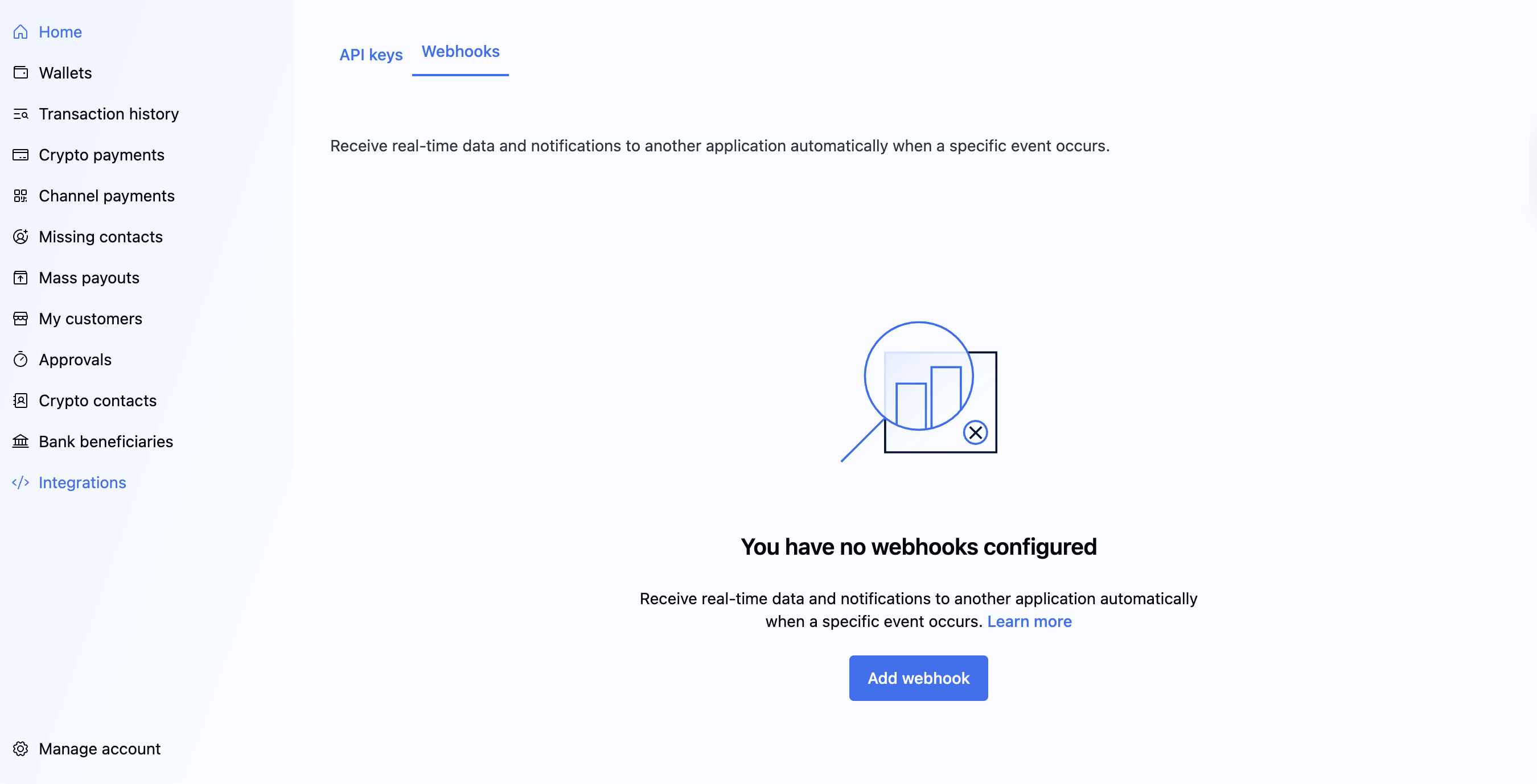
-
In the Add new webhook dialogue, specify the following webhook settings:
- Description: Provide a short, meaningful description for the webhook.
- Webhook URL to receive events: Enter the Webhook URL, to which the events will be sent.
- Events to send: Select the events to send from the list provided.
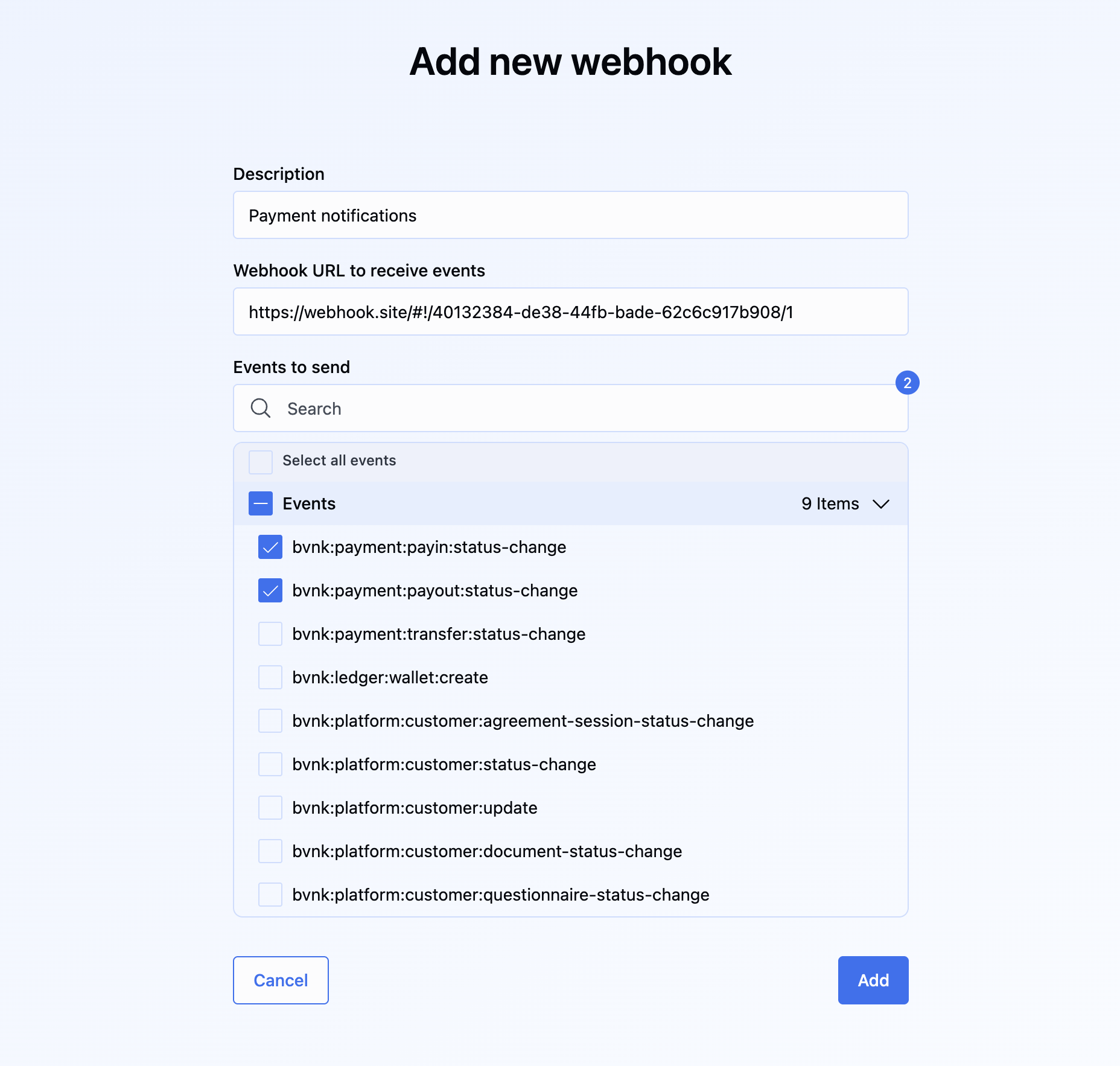
-
Click Add.
The new active webhook appears in the list of webhooks. Now you can do the following:
- List destinations of webhook URLs.
- Create destination of webhook URLs.
- Remove destination of webhook URLs.
- List events when creating a destination or viewing detail.
Once your payment has been processed, you will receive an asynchronous response (webhook) containing the details of the event, to which you subscribed. This response will be sent to the Webhook URL described earlier.
Also, see a product demo or read more in the Help Centre article.
Types of Webhooks
There are two types of webhooks you can expect for payouts
Payout Webhooks:
payout:status-change Represents the payment flow for a payment out.
Payin Webhooks:
payin:status-change Represents the payment flow for a payment in.
Updated 6 months ago